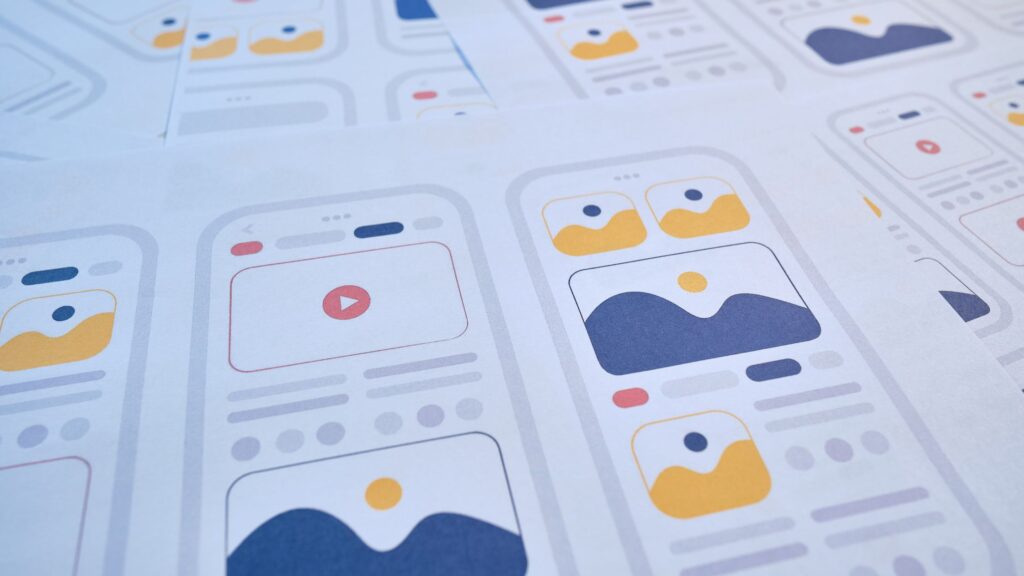If you’re looking to make your own website or are an aspiring web designer, chances are that you’ve heard of page builders. A WordPress page builder is one of the most important plugins for WordPress websites, allowing designers of all levels to build something special in a fraction of the time it would take to do so manually.
When it comes to finding a page builder, there are a ton of options. You need something that fits your budget, supports your content needs, and helps cut your development time down so you can open sooner.
As one of the most popular page builders for WordPress, Elementor and Elementor Pro are definitely an option to consider. But is Elementor right for you?
What is Elementor?
Elementor (and the paid version Elementor Pro) is a modular page builder plugin for WordPress that can be used just about anywhere. The free version can be downloaded directly from the WordPress app store (the plugin repository), or downloaded from Elementor’s website then uploaded to your site.
The plugin works seamlessly with almost all themes and can help cut the development time for a new website by an incredible amount. Using a drag-and-drop page approach to building pages, users select a widget from the supported widget list, place it on their webpage, and edit it until it matches their desired look. This can be used on the homepage, interior pages, product pages, header, footer, and more.
Elementor comes in free and paid versions, with Elementor Pro offering an annual subscription in 3 different tiers to make it viable for all budgets and users. It is also beginner-friendly, making it a good learning tool for new developers while still offering powerful capabilities for advanced designers.
Who is Elementor For?
Elementor is for just about everyone. Offering both a free and paid version, it allows new users to get their feet wet with a taste of what Elementor can do, and then lets them unleash their creative potential with Elementor Pro. Developers will love their generous yearly pricing for 1,000 sites – a figure that’s more than what most firms will create in a year – and the time it can help save when compared to custom-coded sites.
Elementor Pro includes hundreds of templates, almost 100 widgets (with add-ons to expand it further), and a simple interface that streamlines the web design process. It includes builders for all aspects of the website, helping to take the place of other plugins and reduce bloat or compatibility errors associated with using too many different plugins.
Overall, there is no use case where Elementor and Elementor Pro would not apply, except for enterprise stores and large websites that require numerous custom widgets, unique functionality, and maximum portability – a use case for an entirely custom-coded website.
All About Elementor
Interface
Elementor is a relatively modular plugin, meaning that outside of using it to design your pages, it sits in the background until needed. It can be accessed by navigating to the backend of the “pages” tab of the WordPress ribbon, and can be implemented on new on existing pages. Simply select the Elementor option by the edit content page to get started.
Once the page has loaded, you’ll be greeted by a simple user interface – widgets on the left, web page on the right. The left design bar is where all your usable widgets are included, as well as the settings tab once a widget is placed. In the middle of the bottom end of the page you will see a folder icon, which allows you to import one of the hundreds of Elementor templates available to you which can help get you started on the right foot.
To add one of the widgets to the page, you can simply drag it into the content area of the page in your desired location. Depending on whether you chose a template or existing page, or started from scratch, you may need to add a structural block that creates columns for organization which can be accessed with the red “+” button. Once placed, the design bar will change to the attributes of the selected widget where you can edit styling, sizing, positioning, responsiveness, and more.

Widgets that have already been placed can be highlighted and then dragged to another location, duplicated, deleted with the “x”, or edited when highlighted. The same is true for each column or section that can be selected by highlighting an element in column or section and pressing “column” or “section” to bring up the menu.
In the bottom left of the editor is the responsive view toggle, which allows you to look at your design in a variety of different resolutions. This helps to ensure your site looks great on computers, laptops, tablets, cell phones, and other screens so that the website is accessible to everyone. This is also the home of the “save” button, which lets you choose to save the draft or publish the page.
Features
When you choose a page builder for WordPress, you want to make sure it can make your life easier, your website better, and help your company grow. With Elementor Pro, that’s exactly what you get. Not just a page builder, but an entire site builder.
The free version of Elementor lets you drag and drop your elements on the frontend editor, but not too much else. It’s great for getting a simple design completed quickly, but doesn’t give you much to work with.
Elementor Pro extends that website builder functionality even further, allowing you to implement the same tool in your header and footer for individual pages without the need to switch back and forth between pages. With the page builder unlocked for your entire site, you’ll be able to make custom headers and footers that stand out and move your site away from cookie-cutter formatting. Plus, the builder works on WooCommerce pages to help you create a conversion-optimized product page instead of relying on WooCommerce’s template. You can even build popups for visitors to interact with, triggered by specific actions like clicks or exit intent, or make your own forms complete with customization for fields, content, and more.
Another of Elementor Pro’s main benefits is the global editor, which allows you to create dynamic content across your entire site that changes with a single click. Set the text style, color, size, and more once and all widgets will follow your settings. When it is changed at the global settings page, changes will be reflected sitewide making it great for quickly changing branding colors or conversion rate optimization.
Designers will also enjoy the ability to save and reuse entire sections and widgets throughout the site with global widgets that link their features to the original. Changing it in one spot can change it everywhere, or separate copies can be used. Designs can be moved off-site with a JSON file export and import, so once you find a great design, you can use it in more places.
Templates
Templates are pre-built layouts and pages that can be used to speed up creating a new website or page. With a few clicks, you can import a template that can be edited just like you made it from scratch, including text or image changes, styling, positioning, and more. To do so, click the folder button in the Elementor editor and then choose your preferred template.
Elementor itself includes about 30 different templates that can be used for free that apply to many of the most popular pages, such as landing pages or contact pages. However, when upgrading to Elementor Pro, you will not only receive over 300 additional templates, but also 10 full website kits – uniformly styled page packs that ensure your entire site matches for a more professional look.
All templates that are included have been designed and tested by expert designers for exceptional conversion, responsiveness, and speed. They are the easiest way to get started for beginners, and a major time saver for those looking to expedite the basic structuring process of starting a new site.
Elements
Elements, or in Elementor’s case, widgets, are the building blocks that make up your webpages. Everything from text to images to pricing tables is a widget that can be placed and organized to create a unique design on your site. They are your main design tool and one of the major determining factors in what your final website result will end up being, so more widgets with simple editing is crucial to helping you build better sites more quickly. Fortunately, Elementor has an incredible number of widgets that you can choose from – over 90 in total – and all widgets can be edited to fit your needs.
The basic version includes 40 basic widgets – icons, text, images, buttons, and videos to name some. These are standard parts of any webpage and can go a long way towards creating a working site, but they lack some of the “wow factor” that makes a website special. For that, you want Elementor Pro.

Elementor Pro adds 50 more widgets, including interactive carousels, custom forms, and even WooCommerce content that can help you to build custom product pages. They make it easier to create special content than the free version, and will save you hours of work, headaches, and time by making it simple to make a professional page that visitors will enjoy using.
Compatibility
While using a page builder like Elementor is incredibly helpful when designing your website, the same can’t be said if you decide to move on to a different builder or to custom coding itself.
Elementor uses custom widgets that are part of the plugin package to create the content that you are dragging and dropping onto your page. These widgets are not created with standard HTML and CSS in the same way that you would create a website by hand – they require Elementor to decipher the code created and display your design. Without it, WordPress will not know how to read and display your pages, resulting in broken content and errors in pages.
Elementor is fast and easy for all skill levels, but when it comes to larger stores or those with high technical demands that change regularly, you’ll have to commit to using Elementor long term – otherwise you may need to start from scratch.
Pricing
Elementor comes in two forms – the free version, Elementor, and the paid version, Elementor Pro.
Elementor itself is free forever for as many sites as you would like, but it only offers limited tools and functionality. This means that you can achieve similar results, but you’ll need to put in more time and effort on your own (or pay a developer) to make them work, rather than using Elementor’s interface to expedite the process.
Elementor Pro is a paid subscription that contains everything in Elementor, and more. The subscription renews annually, which means that you cannot buy it once and use it continuously like you would Divi Builder’s lifetime membership. It also limits the number of sites that it can be used on for each subscription. Ranging from $49 per year for a single site to $199 per year for 1,000 sites, there is a subscription model for both site owners and developers, making it a budget-friendly option for both parties. However, regardless of your subscription choice, you will receive the same benefits for all paid Elementor Pro subscriptions.
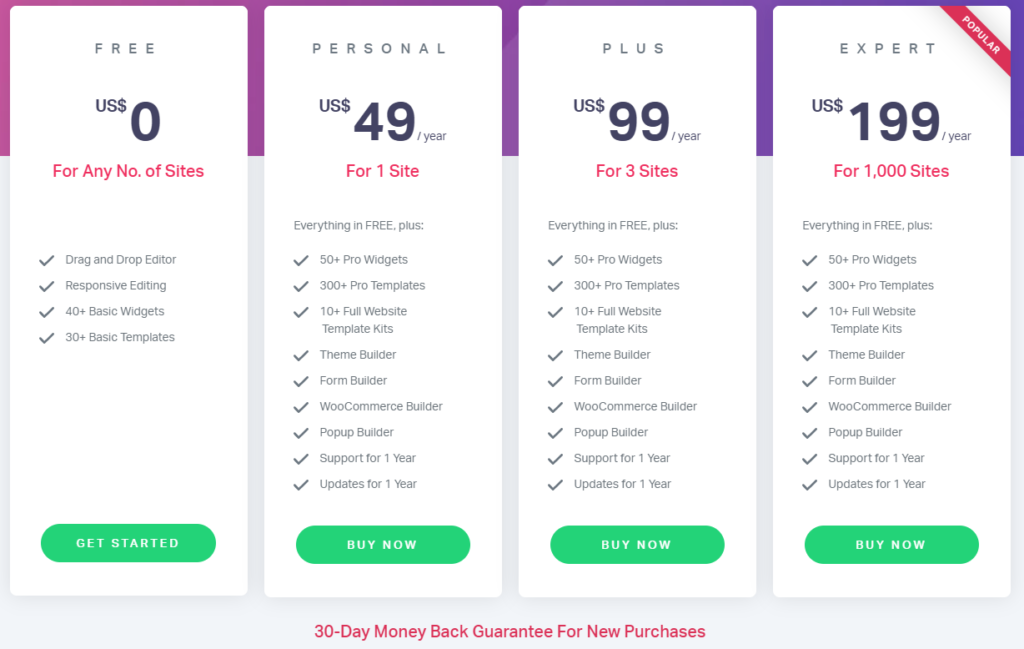
Support
Support is crucial for making the most of a plugin like Elementor that includes so many intricate features and works alongside different themes with minimal problems. Fortunately, with all Elementor Pro subscriptions, you gain access to Elementor’s premium 24/7 support for the 1-year term.
Elementor Pro includes a ticket system, messaging support on platforms like Facebook, and a chat with developers who can help you solve any problems that arise. Their FAQ, guides, and documentation are also robust, helping most users to find answers to their problems on their own.
Alongside professional support, Elementor’s popularity has led to a huge community of designers – both new and professional – for you to get tips from, ask for help, and even gain feedback on your designs.
Final Verdict
When it comes to finding a solid all-around page builder for WordPress, it’s hard to go wrong with Elementor Pro. While the free version is limited in what it offers, the pricing model is reasonable for a variety of budgets and intended uses. Plus, when you decide to upgrade to Pro, you get an entire website builder and hundreds of widgets, templates, and tools to build your perfect website – whether you’re a designer or not.
A great combination of beginner-friendly, highly compatible, affordable, and well-supported, in addition to what Elementor Pro features, it’s an exceptional option for business owners and designers alike. That’s why we at SEOpologist love using it to create beautiful websites for our clients.
SEOpologist is your Ventura County web design resource. Offering elegant, fast, responsive, and effective web design for business, organizations, and individuals of all sizes, we’ve got the experience and tools to make your website special.
Don’t worry about whether Elementor is for you – let us find the right tools to build your dream site.
Contact us today to learn more.