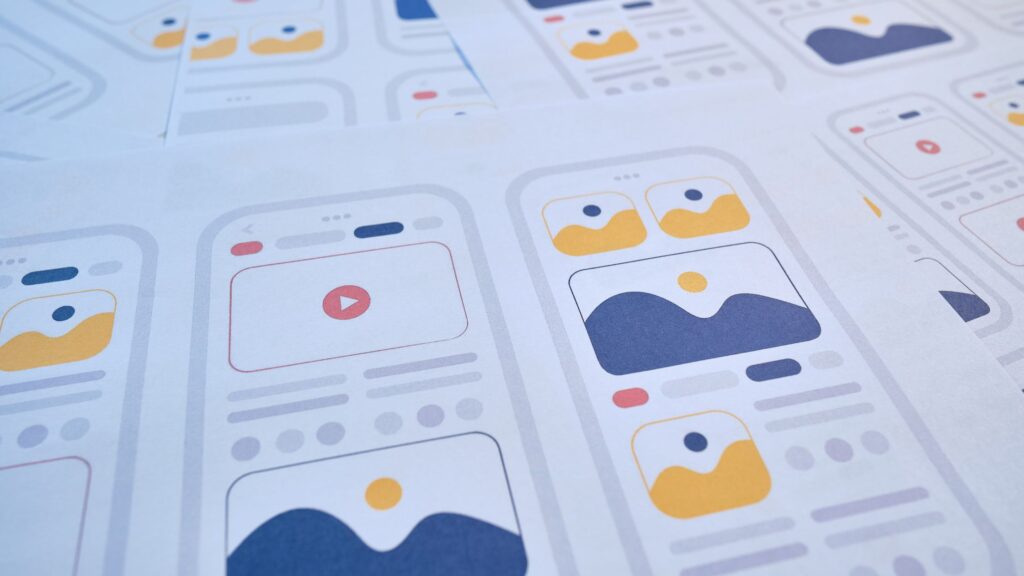If you’re planning to open a new online store, you’ve probably considered Shopify as your eCommerce platform. In most cases, Shopify can be a great choice – but you have to make the most of the platform by using the right tools for the job.
One of the major knocks against Shopify has always been the lesser customization that it offered in comparison to other platforms like WordPress and WooCommerce. Shopify often relies on templates that allow even inexperienced website owners to create something that looks good and works for them. This lowers development times and the startup costs associated with opening an online store, which is one of the many reasons Shopify is hailed as a beginner-friendly “out-of-the-box” eCommerce platform.
However, when you stick to just using themes with built-in templates, everything can get a bit “cookie-cutter” and generic, making your site less appealing to the average user. Plus, basic themes may not have all the functionality your website needs to operate effectively or allow you to make style changes you want. If you can’t code, you’ll have a hard time creating something special that meets all your needs.
When you want to stand out, you need to take control over your website’s design and content. To do this, you’ll want to use a page builder that helps bring your creative vision to life without the learning curve associated with website design and development.
What is a Page Builder?
Page builders are tools that use a user-friendly interface to simplify the technical process required to make a site look and behave a certain way. They implement code and create elements without anything more than a few clicks or drag-n-drops. Some apps offer blocks of elements to be added at once, while others allow individual elements to be placed within the page’s content area. You can place content almost anywhere, adjust colors, styles, or formatting, and have your vision come to life in front of your eyes with the help of a visual page builder for Shopify.
These exceptional tools are built to allow those without technical knowledge to create a website visually without writing any code, or speed up trivial tasks for developers looking to build a rich and comprehensive site in less time. Regardless of the intended use, a page builder greatly simplifies and speeds up the development process for both inexperienced and expert Shopify designers alike.
When it comes to large shops and enterprise stores, a page builder is essential. But no matter the size of your business, a page builder can help to create a more unique and engaging experience for your customers – just be sure to choose the right one for you.
The 4 Best Shopify Page Builders
GemPages
Gempages is a drag-and-drop page builder app built specifically for Shopify. Similar to Elementor in its design and interface, GemPages aims to make the process of creating a page and customizing it to your specifications as simple as possible. This includes a library of responsive templates that ensure pages stay the same on all devices. But, it lacks some features that either require a more premium subscription, or just aren’t included at all.
Key Points
- Incredibly simple
- Over 50 responsive templates
- Over 50 elements to use
- Lazy Loading and CDN for speed
- Important features are locked for basic plan ($19 per month) until you subscribe to mid-tier plan ($29 per month)
Interface
The GemPages interface is as simple as it comes. The dashboard is home to the most recent pages that have been created, allowing quick access to edit them as needed. You can also start a new page or landing page with a template for the page type, which starts you off in the right direction immediately.
Once you reach the page editor screen itself, you can choose to import a professionally-designed template that is proven to be an effective seller. You may simply import a template and make small changes to the elements, or you can start from scratch.
On the page editor, everything is immediately available to you. Simply find the element on the left sidebar that you want to add, and drag it to the content area. Once placed, clicking on it will bring up the settings menu on the left sidebar where you can change various aspects like size, color, positioning, and more. You can also change the view style for mobile or tablet screens to ensure everything is responsive.
When done, click “Publish” to set the page live.
Elements
GemPages includes more than 50 elements to choose from. These include:
- Basic HTML elements like text and images
- Dynamic elements like carousels and countdowns
- Mini-Apps, widgets, and integrations
- Products and related product detail elements
- Customizable contact form elements
- “Liquid” code elements for custom elements
Templates
Included with GemPages are over 50 templates that span every page type that your site may have. Home pages, landing pages, product pages, FAQs, and more have options for you to consider. Each template is modeled after proven eCommerce designs of top companies and certain to help you sell. All templates are built to be responsive as well, so you won’t lose mobile customers.
These templates can be installed and modified with just a few clicks. Change colors and fonts, add your images, and tweak the settings until your pages meet your needs.
Speed
Lazy loading is one of the major speed benefits of GemPages, which allows you to set it so that images only load when visible. This improves initial load times, which can help to keep customers in your store for longer and reduce the bounce rate.
It also enables CDN loading for your created pages, which helps to improve load speeds for a wider range of customers globally.
SEO
While the plugin itself isn’t made to offer SEO tools, it does allow you to edit the title, URL, and meta description for each page on the builder to ensure your site ranks well.
Responsive design and fast load speeds also help to keep your pages ranking on search engines.
Compatibility
When using a page builder, sometimes the app can use its own shortcodes or specific code to make elements work. When you remove the app, this code can no longer be treated the same way, which can break the website design. Fortunately, GemPages uses semantic HTML so that they can still be rendered correctly even after removing the app. It is also compatible with just about any theme available on Shopify’s store, so you can use it without worry.
GemPages can be integrated with tools like Google Analytics to add on analytics, improving your ability to improve your website and increase sales without buying another app.
Pricing
GemPages offers 3 levels of subscriptions, starting from $15 per month and going up to $59 for the advanced package. While this helps to make it affordable for all levels of business, there are some major features excluded at lower tiers.
The basic “Starter” plan at $15 per month does not include the ability to create custom product pages, collection pages, blog posts, or even to use the huge template library. This eliminates many of the benefits of the product, which makes the monthly fee potentially inhibitive. To get the most out of GemPages, you’ll need the “Professional” tier, which includes all features you’d expect for a single site (minus some specific advanced settings). As a result, it is fair to say that GemPages really starts at $29 per month for “Professional”.
Shogun
Shogun is a multi-platform page builder tool that both helps you to design new pages from scratch or with a template, and helps to refine your design with A/B testing, conversion rate optimization tools, and more. Their app is aimed towards larger businesses that require more than just a page builder, integrating analytics features to allow for rapid development and tweaking until things are perfect.
Key Points
- Built for larger businesses
- Some plans include additional analytics and A/B testing
- Over 30 responsive templates
- Over 40 elements to use
- Lazy Loading and image compression for speed
- Must upgrade from $29 per month to $99 per month to get analytics and A/B testing features
Interface
As is a requirement with all page builders, Shogun is easy to use. Its interface is minimalistic, opting to simply show symbols instead of titles for the navigation bar on the left of the dashboard. However, it clearly presents your options in the content area – from the dashboard you can see previews of all your pages, monitor analytics, make edits, or create a new page entirely.
When creating a new page, you will be prompted to choose the type of page you are creating. Doing so allows Shogun to provide template recommendations based on what you’re trying to achieve. The templates are standard, blog, product, and collection, all of which have a variety of templates to choose from.
The page editor itself is a standard drag-and-drop builder similar to GemPages (except this sidebar is on the right). You can place structural, content, or product elements anywhere on the content area to modify the templates to be yours, or to build your own from scratch.
The top bar hosts the view selector, which allows you to cycle between various screen sizes to ensure your website fits them all, maintaining your design throughout all user experiences.
Highlighting the placed element will bring up the settings, where design and positioning can be tweaked.
When done, simply click “publish” in the top right.
Elements
Shogun offers a robust collection of elements to choose from, ranging from structural elements to Shopify product blocks you can embed anywhere easily.
The available elements include:
- Text and Headings
- Images, Parallax Displays, Slideshows, and Carousels
- Accordion Sections and Sidebars
- Social Media Embeds
- Countdowns and Sale Banners
- Product Content
Each element can be styled to your needs and positioned with pixel-perfect precision on multiple screen sizes.
Templates
Shogun doesn’t boast an exceptional number of templates, but there are plenty to choose from. With all pricing plans, you’ll receive 30 page templates that are store-ready (after adding your own content), each designed to fit all screen sizes and help you sell.
Shogun also allows you to experiment with A/B testing, including using different templates and page designs to see what resonates with your audience. These templates can be switched between on the page editor, with analytics being provided on the dashboard section.
Speed
Shogun knows that speed is a major factor in the buying process, so they offer features to help keep your site slim even with content-rich elements.
Shogun includes lazy loading features that only load images that are on the screen, lowering page load time upon landing and spreading that load time across the whole browsing experience. Images are also compressed to limit the amount of data that needs to be fetched, increasing page speed.
SEO
In addition to optimizing for speed, Shogun also helps to boost SEO by simplifying on-site SEO additions like meta tags and titles. Each page can be edited to include the desired information separately, so your visitors always end up on the right page. This helps you to better show up on search engines, earning more traffic.
Compatibility
Shogun works with all Shopify themes and implements semantic HTML so that even if the app is uninstalled, the content will stay in place.
Shogun integrates well with Google Analytics in addition to the analytics dashboard (only accessible to higher-tier clients), and implements A/B testing within the app itself to save you the need to integrate additional tools.
Pricing
Shogun is aimed towards larger businesses, so it makes sense that their pricing is less beginner-friendly than a tool like GemPages. However, they offer little advantage over competition with their base package, keeping the advanced features behind a higher paywall.
The basic “Build” plan includes the builder, templates, SEO features, and basic support for $39. However, to make the most of Shogun and enjoy the benefits it offers as a more enterprise-focused page builder, you’ll need at least the “Measure” package for $99 per month.
“Measure” includes “Build” plus the analytics feature, easy content sharing between sites, and the all-important A/B testing feature. Without subscribing to at least this tier, you are not enjoying the main benefits of Shogun, making the startup cost higher than new businesses may be willing to spend.
The top plan “Optimize” simply adds priority support, some custom element creation, and more pages for an additional $50 per month over “Measure”. Many stores won’t need these additional features, but those with aspirations to grow may see it as a worthwhile investment.
PageFly
PageFly is an affordable, beginner-friendly page builder app that is meant for smaller businesses without exceptional needs for the bells and whistles. It is one of the few solid page builders to offer a free plan, and all tiers are well priced when compared to their competitors. It even includes limited tracking and analytics in the app, which helps to make it a more complete solution without integrations.
Key Points
- Easy page editing, but learning curve on new pages
- 60+ templates, including section templates
- 50+ elements
- Free option with affordable upgrades
- Limited analytics and SEO features
Interface
The PageFly user interface is simple to use in most cases. Starting a new page is as easy as choosing the type of page to build from the dashboard and setting titles, URLs, and header and footer options.
Once you choose your type, you’ll be able to pick one of 60+ templates to begin with, or start from scratch. The templates can be sorted by industries and page types, with a preview available for various screen sizes before you even commit to the choice. New pages can be intimidating to work with without proper formatting, making it harder for beginners to make something great without guidance. As a result, starting with a template and customizing heavily may be an easier alternative.
Elements are accessible from the left side of the page. They can be dragged and dropped into sections that fit together to build the page, and then customized with the setting panel on the right. Here you can format and style aspects of the highlighted element to give it a more personalized look.
Pages can be previewed on various screen sizes using the top dropdown menu, or published directly from the interface.
Elements
PageFly includes the standard library of elements that allow you to make almost anything you may need for your site. Even better – all elements are included in even the free plan, so a paywall doesn’t have to stand in the way of your web design.
PageFly includes:
- Container elements to house other elements
- Pre-built sections
- Text and image elements
- Social media and video elements
- Product elements
Templates
There’s no shortage of templates with PageFly. They provide 60+ options to choose from, including templates for all kinds of pages, for different industries, and with different focuses (such as mobile-first templates).
With advanced plans, you can also save your own sections from within library templates or your own templates, adding them to any section on your site quickly and easily.
Speed
PageFly does not include advanced speed-efficient tools like lazy loading or CDN support, but it is built to be bloat-free and as streamlined as possible. It receives great scores on speed tests of even content-rich sites, but an exceptional amount of media can slow things down.
SEO
All templates and elements offered by PageFly are built to be SEO-optimized, and they provide the standard on-site tags to include on each page. However, they do not offer recommendations or any exceptional tools to help improve your website’s rankings on search engines.
Compatibility
Semantic HTML building with PageFly means that even if you uninstall it, the HTML code will stay active on the pages. However, it won’t be able to be edited with the app anymore – you will have to edit the HTML code manually.
PageFly integrates with other analytics tools like Facebook Pixel and Google Analytics to expand a relatively thin analytics system, and review apps like Yotpo to improve upon Shopify’s review system/
Pricing
PageFly likely offers the most bang for your buck in the Shopify page builder market.
All plans offered by PageFly include the entire breadth of their element and template library, allowing you to make anything that is possible with their tools. As you move up in tiers of plans, you gain additional page support, more saved version history, and the ability to save more sections to use on your site.
The free plan allows for a single page of each type (such as landing pages, contact pages, product pages, etc.) which should be enough for a new store, but if you need 20 pages worth of custom design and 2 options for each type of page, the “silver” plan is affordably priced at $19 per month. Each plan increase afterwards awards more page versions and page support which may be valuable for larger businesses, but most will fall into the “silver” package.
LayoutHub
LayoutHub is a slightly different type of page builder aimed at those who want to get a store up quickly and without any need for a designer. Instead of focusing on offering unlimited potential custom designs, it instead aims for simplicity in use by offering templates without much room for customization. This ensures that the templates are responsive and effective, but may cause your site to look “cookie cutter”.
Key Points
- Exceptionally simple to use, but limited customization
- Wide range of templates and blocks
- All content is responsive and lightweight
- Plenty of integrations
- Free plan and low-cost plans overall
Interface
The main goal of LayoutHub is to be as simple to use as possible, so it makes sense that their interface is as straightforward as they come.
From the LayoutHub dashboard, you can choose the template you want to get started with. These can be entire page layouts, or blocks of content that are pieces together and edited to reflect your business. They are sorted by categories, with a ton of options for each type of page and industry. The elements that are used can be edited for styling and content, but there is minimal other editing possible.
Elements
Instead of offering modular elements for you to place, style, and edit yourself to create the page, LayoutHub instead provides templates and blocks that can be inserted. These blocks contain images, buttons, slideshows, and more – but they have to stay in the same structure as the block format provides.
Block text and images can be edited in addition to adding styling to the content, allowing you to make it more your own, but the overall look will be similar regardless.
Templates
The strength of LayoutHub is the wealth of templates that can be used. In addition to over 100 templates and blocks that can be used, more are being added each month. The wide range of options helps to make up for the lesser customization, and you can even request a block type to be created if you need something specific.
Speed
All layouts and blocks are created to be responsive and lightweight, allowing them to load quickly. The advantage of only allowing pre-built sections is that all elements can be optimized for speed, which is why LayoutHub ranks highly on speed tests.
If you choose their “Pro” plan, you can also get lazy loading, which helps to limit the resources that need to be fetched when a new customer lands on your site.
SEO
In addition to speed factors helping SEO, LayoutHub also includes the option to add basic on-site SEO to your pages. Titles, custom URLs, meta descriptions, and even a social sharing image (if available in your plan) can be set to give your site an identity to search engines. This screen is also where you will enable lazy loading.
Compatibility
LayoutHub is a basic page builder app that makes it very simple to create a good looking site, but it doesn’t have a wide range of features. Fortunately, it is compatible with a collection of other apps that can be integrated to extend its usefulness.
The app is partnered with The4Studio who provides simple website themes that work perfectly with LayoutHub, plus AVADA to extend SEO capabilities and Ali Review/Ryviu to increase shareability of products and social proof.
Pricing
Free is the best price, and LayoutHub’s free plan is a great place to start. The combination of beginner-friendly design and low cost of entry means that the relatively limited free plan is more of a trial than an intended solution. Unfortunately, it only supports standard pages and up to 3 pages total and has even more limited customization.
“Basic” is the plan many will choose because that is where you can unlock all page types, customization, and 10 pages in addition to better support (live chat) and removal of the LayoutHub branding in the footer.
“Pro” adds the lazy loading feature and expands the page limit to 50, plus it upgrades support to 24/7. This is aimed at larger stores with a variety of landing pages or wide range of products to highlight.
“Premium” simply adds unlimited pages and template uses and more autosaves for under-construction pages. It’s a big price jump that most sites won’t use, but if you need more pages, the option is available.
Wrap Up
When it comes to choosing a page builder, there is no de facto best option. Depending on your price point, individual needs, tech-savvy, and timeline, the right choice for you will vary. However, one thing is for certain – if you want to make a beautiful and effective website in the least amount of time, a Shopify page builder is essential.
For those who want the simplest experience possible, LayoutHub is a strong contender. It has a price tag that matches its beginner-friendly interface, and doesn’t make it easy to mess up your site. But if you want something that gives more freedom and aren’t intimidated, PageFly is a good step up.
If you’re looking to build a custom, content-rich, and highly-refined website that matches your brand perfectly, Shogun or GemPages may work better for you. Both options give more creativity in design, with Shogun being more aimed at larger businesses and analytics-heavy stores with higher budgets. Meanwhile, GemPages is less comprehensive but more affordable and the combination of CDN and lazy loading support makes it a lightweight builder option that will help improve SEO.
Can’t decide what’s the right choice for you? Look no further than SEOpologist.
SEOpologist creates stunning Shopify stores that are responsive, highly converting, and built to your exact specifications. The design will always be created with the right tool for the job, saving you the time and stress of choosing your page builder so you can focus on making your business thrive. If you’re a small business owner in the San Fernando Valley, Los Angeles County, or Ventura County region, get a quote for a new Shopify eCommerce store today.