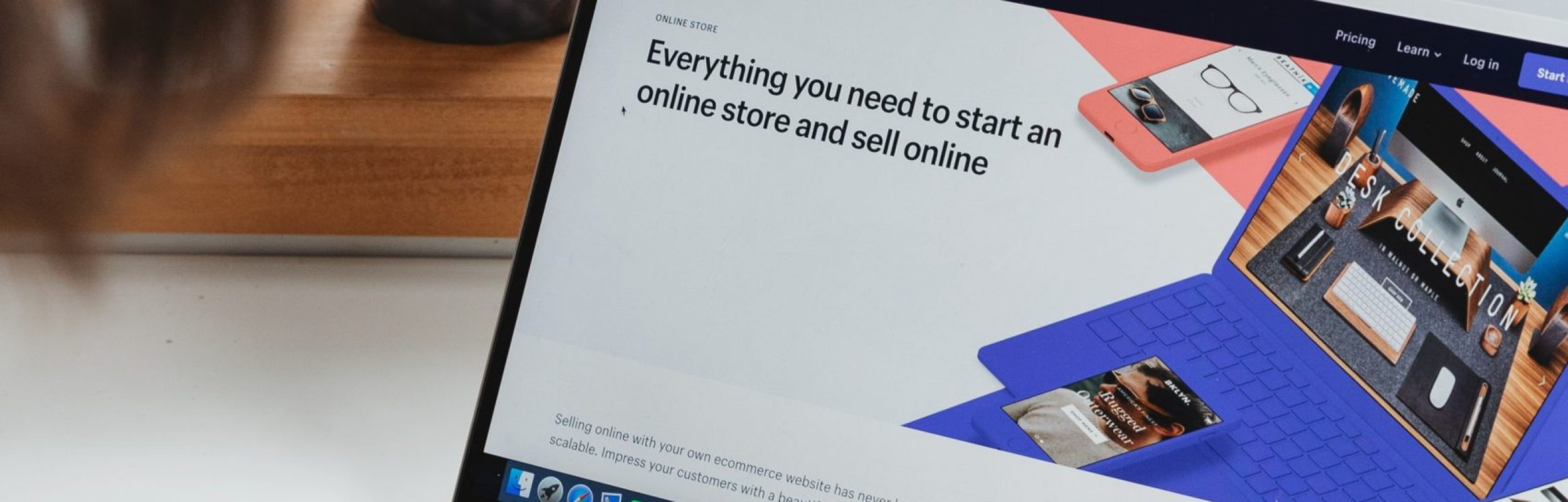Shopify is one of the market leaders in eCommerce platforms. Offering fast startup times, out of the box functionality, and a simple fee structure, Shopify is a beginner-friendly way for businesses to develop an online presence.
Outside of the domain name, your Shopify theme is the next most important part of your online store. It controls how your site looks, how it functions, and the overall customer experience. This means that it can make or break the success of your website. So, it’s important to find the right theme for your business.
If you want to learn how and where to find a Shopify theme that works for you, keep reading.
What to Look For in a Shopify Theme
Design
Your website (and especially your landing page) is often the first way that you can make an impression on a potential customer. Acting as your virtual storefront, the design of your website can make or break a potential sale. With only 8 seconds to capture a visitor’s attention (and even less with loading times considered), you need to make sure you are using a theme that will engage visitors before they bounce elsewhere.
The best way to choose a Shopify theme that works for you is to ensure that the theme complements your business type. Some themes are graphic-heavy, some focus on combining design elements for a unique look, and others emphasize formatting for simplicity. As you cannot drag and drop elements in Shopify, these theme designs and layouts play a major role in the end product.
If you are a business that sells a few flagship products, it may make sense for you to use a theme with a fullscreen slider or post on the homepage. This way you can use your assets and some text styling to create an engaging design.
Meanwhile, a business with a large catalog may struggle to employ engaging images, instead using product sliders as the focus of the home page. Alternatively, a filterable product gallery may be more of a priority than big, beautiful images.
Customization
On top of the out-of-the-box design options, you’ll want to look for a theme that contains the features that you want. A previewable cart on the navigation menu, fullpage sliders, product category filters, customizable product pages, and even social media integrations are just a few different customization features you may want.
Depending on your industry and business, the features that you want will vary. To find the right theme for you, consider writing down the elements and features that are important to you. Do you want to embed a home page video? Does same-page “add to cart” sound like it will improve your conversions? Is your blog a major part of your website and worth embedding on the homepage?
Support
If you’re creating your own Shopify website without professional help, support can make the process much simpler. When something doesn’t work the way you are hoping, it can halt development and cause a lot of frustration. In some cases, your theme may not provide additional help outside of their resources, forcing you to hire outside help to finish your site.
However, when you choose a theme from Shopify or Themeforest, you’ll often receive some level of support and updates for the theme as they come out. Fortunately, many themes include support (especially when paid), but if they don’t, be ready to spend more money on a developer when things go south.
Price
There are a wide array of Shopify themes available, including some that are free and some that are paid. Depending on your budget, you will want to decide whether a theme is worthwhile or not.
In general, there are fewer free themes, and they often lack advanced features and customization as well as support that you get from a paid option. With the ability to buy a theme, you can shop around for something that addresses your needs rather than making something work. You’ll also only have to pay for it once, and with each theme generally falling between $0 and $200, it is often worth investing into a premium theme.
Where to Look for Shopify Themes
Shopify Theme Store
If you want a simple and easy way to test and implement a theme, Shopify’s own Theme Store provides more than 70 options to choose from. The filterable catalog lets you choose between free or paid (with approximately 9 free and 64 paid options) as well as narrowing down to a layout. Each of these themes also has alternative styles, which allow for an even easier startup depending on your branding.
When you use a free or paid theme from Shopify, you receive official support from Shopify themselves. You don’t need to worry about third-party support and can expect their support team to guide you more closely than offsite options. You can also demo the theme or start a store directly with the theme, going from idea to website in record time.
Themeforest
Themeforest is a theme marketplace that supports WordPress and Shopify. These themes are developed and sold by third party developers that use Themeforest’s catalog to make them available. These options range from $19 to $100+, and often include multiple templates and styles.
When buying through Themeforest, you receive support as listed by the seller themselves (after Envato/Themeforest quality checks them) on the product page. This does NOT guarantee that they will provide usage guidance or troubleshoot your design choices, but functional problems are likely to be covered. The listing will also include licensing information, update support, and more. Once you buy the theme, you can import it into a Shopify builder and get customizing.
Create Your Perfect Shopify Store with SEOpologist
While it would be great if you found a theme that works perfectly to start, it’s not always possible to find something that checks all the boxes. Even if you decide to go with a premium theme that addresses most of your needs, you may not have all the functionality you need or may not be able to take advantage of the tools you bought.
With the help of the SEOpologist, you can make the most out of your Shopify store. No matter what theme you choose, the SEOpologist can help you build a fast, efficient, effective, and beautiful website that meets all your needs.
Save yourself the headache of learning the Shopify platform, your theme’s tools, and troubleshooting along the way.