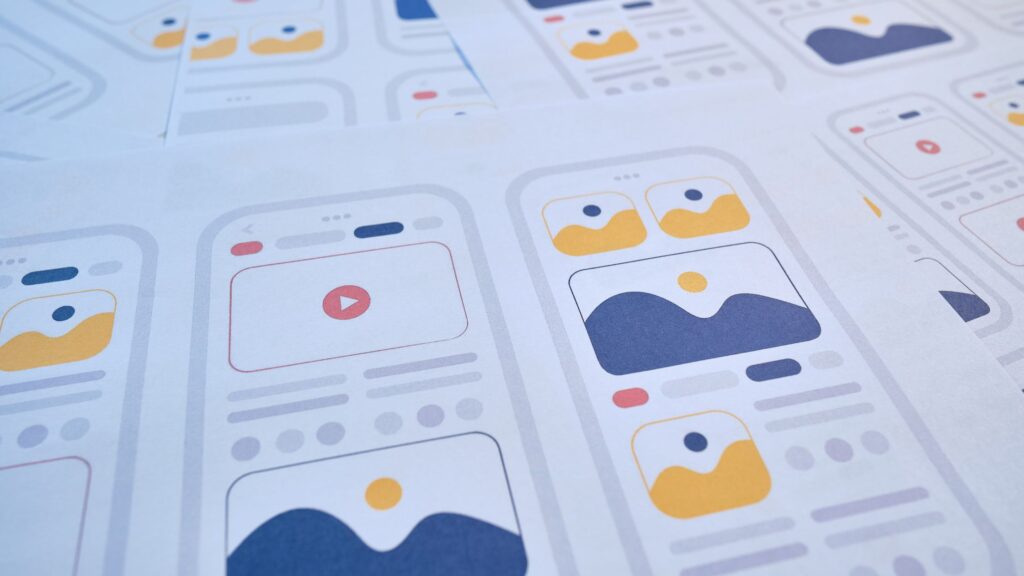Gone are the days of custom-coding and designing websites by hand. WordPress accounts for over 35% of websites online thanks to its simple and easy content management system (CMS). Long hours of writing code and publishing it to see changes are in the past thanks to interactive frontend page builders like Elementor – and for good reason.
In a sea of WordPress page builders, Elementor Pro stands out from the other schools of tools. The upgrade offers both beginner-friendly upgrades to Elementor and more control for developers to build the site they want on the WordPress platform.
Benefits of Upgrading to Elementor Pro
While Elementor offers a variety of tools and features for free users, upgrading to Pro really takes it to the next level for both newbies and pros alike.
Professional Templates
The high-quality templates that come with an Elementor Pro subscription make it faster and simpler to get started with designing a website. New designers can take advantage of over 300 premade templates that work to get their creativity started. Experts can also use the templates to cut down on project time by skipping the need to format a page from scratch.
More Page Elements
While a website’s look is important, equally as crucial is a website that does what it is supposed to. Every website has different functionality requirements, but Elementor Pro adds over 30 widgets that can be included on your website, such as premium sliders, lightboxes, custom contact forms, and more. These make it easy to create a wide variety of websites (or a robust site) with a single plugin.
Better WooCommerce Integration
Ecommerce stores require the most attention to detail and functionality because they have to convince customers to buy from you. In many cases, the basic WooCommerce product pages and tools will not be enough to “wow” anyone. Thankfully, Elementor Pro includes a variety of blocks and widgets to be used on custom product pages. You can also use a template to style product pages in bulk to save time.
Global Theme Editing
Your website is composed of multiple sections, including the header, content area, sidebar, and footer. Without global theme editing, you’d have to modify each section separately from a different location with preset tools that may limit what you can do. However, Elementor Pro’s global theme editor lets you use the page builder on all parts of the site. You can even assign different versions to different pages to give your website a unique look throughout.
Upgrade to Elementor Pro Today
If you’re ready to take control of your website or start producing better websites for your clients, upgrade to Elementor Pro. Upgrading can be a quick and easy way to equip yourself with the tools you need to shorten development times, improve the design’s effectiveness, and produce better results.
Not looking to take the plunge yourself? Consider working with a WordPress expert who can help you make the most out of Elementor Pro for your new website build.