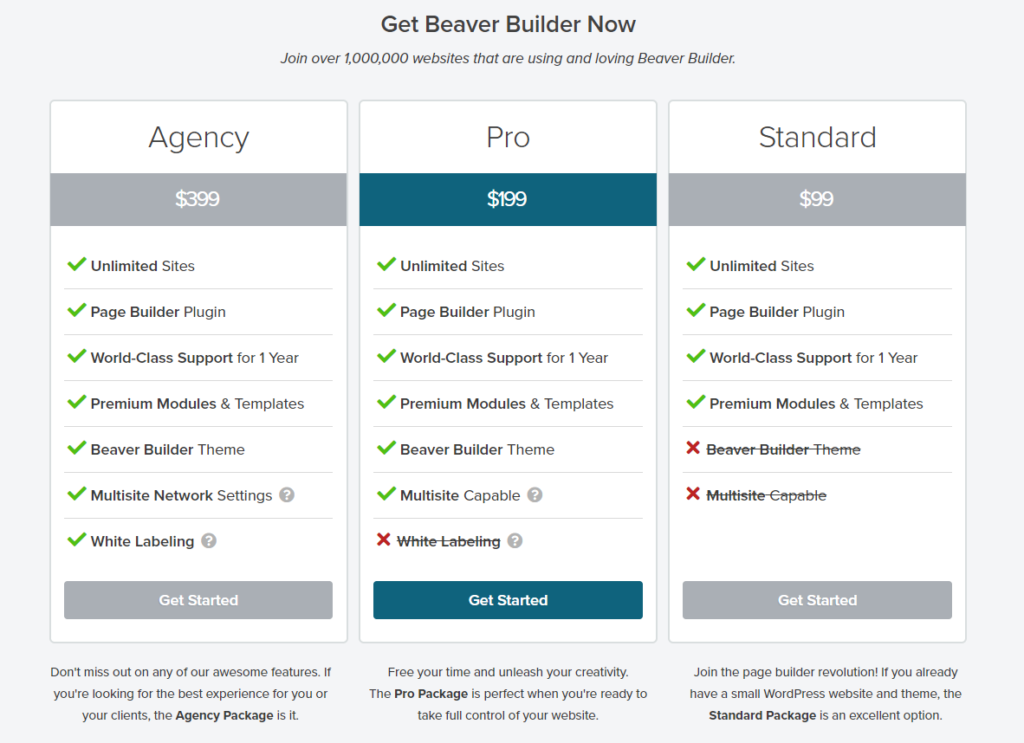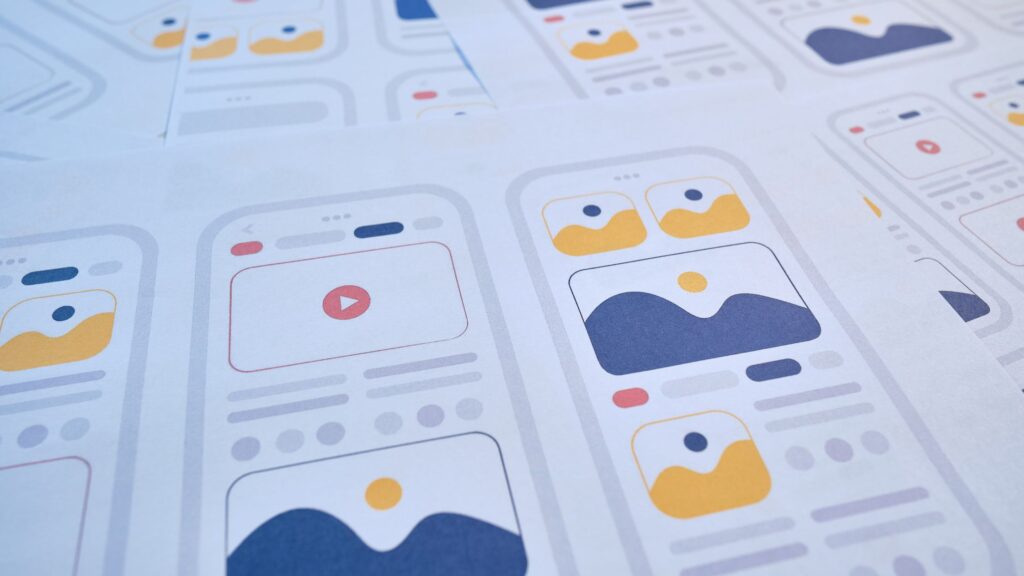Unless you plan on learning to code or hiring a custom website designer to build your site from scratch, a WordPress website is going to be one of the best options to consider for your business’s website. But even WordPress sites require customization – you just don’t have to code it yourself!
Page builders turn the page elements that you see all over the web from code into pre-built modules that can be placed on the page, customized, and combined to make unique designs without writing any code. Along with templates, the page builder is one of the fastest and easiest ways to set a new website up. The only problem is choosing the right option for your site.
Each builder has pros and cons. From functionality to pricing to support, your WordPress page builder plugin should meet all your needs. After all, your content is the most important aspect of your website, and if your page builder can’t keep up, your site won’t be the best it can be.
Of all the options to choose from, is Beaver Builder your WordPress page builder? Keep reading to learn more about how the plugin can help you.
What is Beaver Builder?
Beaver Builder is a simple page builder whose goal is to provide simple, fast, and easy page building of core features for lower level websites. The minimal user interface and beginner-friendly labeling, layout, and menus help prevent newer developers from getting overwhelmed and makes it easier for clients to take control of their website after development.
Beaver Builder is compatible with most themes out-of-box (and if you have trouble, you can get help directly with paid subscriptions). With a Pro or higher subscription, the Beaver Builder Theme is included to help make the most of the Beaver Builder features – though you’ll have to buy the theme builder separately for the most control over your site possible.
Beaver Builder Lite is the free version of Beaver Builder and includes limited module and customization options, but is free forever. It can be downloaded directly from the WordPress plugin marketplace.
With the paid version, you unlock additional modules, tools, templates, support options, and more for an annual fee. You can upgrade to the Standard, Pro, or Agency package on their website.
Who is Beaver Builder For?
While most page builders will work for most websites, some plugins are better suited for certain applications. The functional needs, budget, and timeline of the project will all play a role in deciding if Beaver Builder is for you.
With its simple interface and good selection of modules and templates, Beaver Builder is beginner-friendly. It makes editing some of the more advanced settings simple for newer developers and designers while still providing the tools for advanced functionality if needed. For just about all applications, Beaver Builder can work.
However, the pricing model leans more towards developers and designers than individual business owners. This is because the yearly license is for unlimited websites, so if you don’t take advantage of the extended, much of the value is lost. Additionally, you’ll need to go Pro for the Beaver Builder Theme which adds an additional theme cost, or obligates you to the Pro tier subscription.
All About Beaver Builder
Interface
After installing Beaver Builder (Lite or Paid), you’ll be able to access the builder interface on the backend of any page. Simply create a new page or access an existing page, click the “Launch Beaver Builder” button to launch the frontend builder.
Upon starting a blank page, you’ll be greeted by the builder panel. This panel, which is accessed by pressing the “+” in the top right corner, is how you add modules, structure, and templates to the page. Once you find what you want to include, it’s as easy as dragging the module to the content area and placing it where you want.
There are 4 categories: modules, rows, templates, and saved.
Modules include your individual building blocks for the page you are creating, Text, images, slideshows, forms, and even WooCommerce modules can be found here and then dragged into a row, column, or full-width section.
Rows allow you to create a structure on your website either by choosing a style of columns, pre-built rows, or rows you have saved already. These are useful for formatting the content you’re adding to the page.
Templates allow you to import professionally designed templates directly into your page builder, saving you the time of setting an outline from scratch. The template will be responsive as well, so once you make the text and image changes, you can be up and running on all screens quickly. However, you can also add more modules to existing templates to add functionality or make the design more unique.
The “Saved” tab includes all rows, columns, and modules that you’ve built and then saved to the builder. They can be accessed and dragged into the page builder from this screen, allowing you to reuse effective designs and save yourself time. Build something great once, then use it as much as you want.
Once you’ve begun creating your web page, you can highlight a module and customize it by pressing the wrench icon. This brings up the settings window, which is where you’ll be able to change the content, style it, change formatting, introduce animations or scroll effects, and more. If you don’t like the way an element sits in the row, you can also press the window panel button when highlighting the element to change the column size or row orientation to better fit. The other two buttons on the right will duplicate the element or delete it with the “X”, and the arrows will allow you to drag it elsewhere.
While Beaver Builder templates are responsive by default, if you decide to take some creative liberty with formatting and structure, you’ll want to ensure things stay responsive. In the top left corner of the builder is the beaver logo and the page title. Clicking here will bring a dropdown that houses a variety of settings, including the important “responsive editing” view (which can be accessed directly with hotkey “R”) which tells you what your page looks like on smaller screens so that it still works correctly on tablets or phones.
When you’re done editing, the “Done” button in the top right will let you choose to save the draft, publish the page, or discard it. Be aware that clicking “publish” will set the page live, so unless it is ready to be seen by visitors, it’s best to save as a draft.
Features
Beaver Builder is a very simple page builder that focuses its efforts mainly on being easy and straightforward to use, so it isn’t the most robust option on the market. However, it has the core essentials that you will need to make a great site – as long as you’re willing to pay for it.
Beaver Builder is built to work with just about any theme and builds all modules with multi-language support through WPML translation. Any templates or modules that are used will be responsive (but will still need customization to look its best) and be optimized for SEO readability. You can build on content pages, create a post template, or make a product page for your WooCommerce store without relying on the default page.
Editor mode is a unique feature of Beaver Builder, allowing you to easily restrict the permissions of the website owner when handing it over to the client so that major changes cannot be made, preventing the site from breaking altogether. With the “Agency” plan, this also includes removing all traces of Beaver Builder from the site, white labeling it so that nobody knows it was built with the plugin.
If you want to make the most of Beaver Builder, adding Beaver Themer (and using it with the Beaver Builder Theme) is a great way to extend functionality even further. With it, you can create custom layout templates with Beaver Builder that can be used anywhere, including sidebars, headers, footers, and more. You can even set each page to have an individual header or footer design so that your landing page can be built to attract while the interior pages are built for navigation. Unfortunately, this will cost you almost as much as Beaver Builder Pro itself so it is a significant investment that will also renew yearly.
Templates
If you want to make building a website even easier, using templates with your page builder will make you an effective, beautiful, and fast design that requires minimal knowledge of conversion rate optimization, design, or web development.
Included with Beaver Builder are over 60 templates to choose from. There are options for landing pages and content pages in a variety of styles that complement certain industries, so many businesses will find something to start with. They will all need to be customized, however, so pay attention to the template – not the content!
The available templates can be added through the “+” button in the builder itself under the “templates” tab where you can click it to import the design onto the page. You can choose to replace what is there or add it to the end of the current content, which is useful for piecing together different sections into a single page.
Elements
Elements (also known as modules) are the building blocks of your website. Each has its own use, and when put together correctly (such as in a pre-built template), they can form beautiful web pages that address all the functionality your business requires. Unfortunately, Beaver Builder does not offer the most extensive suite of modules on the market, but the paid version still allows for some great design possibilities.
Beaver Builder Lite has 5 modules that can be used, which includes text, photos, videos, custom HTML, and sidebars. These are the most basic parts of a webpage, but with them you can create a number of attractive designs – just with limited engagement because of the lack of buttons or interactive content.
Any paid subscription tier of Beaver Builder adds 25+ more modules to choose from in addition to the basics included with Lite. This includes the all-important button, custom contact forms, galleries, carousels, pricing tables, and more that allow you to do more with less screen space and engage visitors more actively.
Compatibility
Like many other page builders, Beaver Builder does not strictly use HTML and CSS code to create the modules you are adding to your content. The plugin uses specific code that is meant to be deciphered by Beaver Builder itself, telling WordPress what to show. Without the plugin to translate the module code, the modules cannot be displayed. This results in broken web pages that can hurt the customer experience and your SEO.
If you do end up changing page builders later on, your design will likely need to be recreated in the new page builder so that the appropriate plugin can be used to read the page’s content.
Pricing
The Beaver Builder plugin comes in two versions – Beaver Builder Lite which is free, and Beaver Builder which comes with 3 different levels of yearly subscriptions.
The free version of the plugin is available forever on as many sites as you want. Simply install it from the plugin store on WordPress and get started. It includes a limited number of modules and templates which makes it useful for getting a simple site up quickly, but unique designs will be harder to create with less powerful tools.
The paid version of Beaver Builder comes in 3 tiers – Standard, Pro, and Agency – which all include the full suite of modules and templates for unlimited sites. Pro adds multi site capability and the Beaver Builder Theme which synergizes well with the builder, saving you the extra cost of using a new theme for each site. The Agency upgrade allows for more multi site control and white labeling so that designers can remove the Beaver Builder identifiers for their clients. The subscription is yearly and renews at a 40% discount, so it becomes more affordable as you use it for longer.
Unfortunately, the pricing is a bit restrictive for individual site owners who are simply looking to create a single comprehensive, effective, and unique site. If you are only creating a single website, the benefit of unlimited site usage is lost which makes Beaver Builder one of the more expensive single-site page builders. However, designers who will use the site for clients will love the ability to use it as much as you want, and doubling the price to include the Beaver Builder Theme can also save theme costs, making it a great value.
Support
It’s important for anyone building a website to understand their tools, so the support offered by Beaver Builder is an important aspect to consider. While it may be a user-friendly interface, there are still compatibility issues that are possible due to theme or plugin problems in addition to you simply not knowing how to make the most of the plugin. Even experienced developers need a knowledge base and help sometimes!
Fortunately, Beaver Builder includes premium support with all their paid subscriptions. This provides you access to 24-hour support during weekdays where you can submit a ticket and receive a response from a developer the same day. Agents can even sign into your account and guide you through possible solutions, or troubleshoot certain problems with the builder on your site.
There is also a wide range of FAQs, tutorials, and guides available on their support page so you can find the answers yourself.
Final Verdict
In summary, Beaver Builder is a simple and lower-end page builder that caters mostly to developers. The unlimited site license plans are a bargain for anyone designing multiple sites (especially along with Beaver Builder Theme), but for a single site it can be towards the higher end in cost. It also lacks some of the elements and modules that are offered by other plugins, which means you’ll need to be more creative with your tools to make up for the lesser functionality.
With the addition of some more modules and the inclusion of Beaver Themer by default, it could be a solid contender for developers, or a single-site license option could make it more cost-effective for single-site businesses.
If you’re looking for a page builder that makes it easy to hand the reins off to your clients after finishing a website design, Beaver Builder will work for you. But if you want the most bang for your buck, it may not hit hard enough for you.
Want the best bang for your buck without the headache of choosing the right page builder for you? At SEOpologist, we have experience working with WordPress page builders, so we’ll be able to create your ideal website with the right tool for the job. Our Los Angeles county web design firm is committed to helping businesses establish an online presence with eye-catching sites that increase traffic and boost sales.
Let us make your website everything you want and need it to be. Get in touch today.